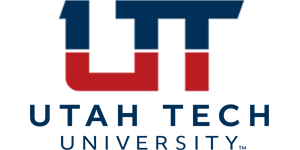The Utah Tech Police Department has issued an all-clear in response to today’s bomb threat. No threats were detected, and all buildings are now open. After St. George Dispatch received a phone call reporting the threat shortly after 3 p.m. on Tuesday afternoon at Smith’s Computer Center, UTPD quickly evacuated all buildings in the vicinity.
Utah Tech University would like to thank Utah Tech Police Department, St. George Police Department and Washington County Bomb Squad for their immediate action and swift response. The departments completed their search in a little over an hour.
This incident also should serve as a reminder for Utah Tech students, faculty and staff to update their contact information in the university’s Emergency Alert System. Contact information is used only for campus emergency notification and is not made available to any other service.
How to update Emergency Alert System contact information:
- Go to utahtech.edu.
- Click on myUtah Tech in the upper-right-hand corner.
- Login with your Utah Tech ID.
- Once logged in, click on “Personal Information”.
- Under the “Personal Information” tab, click on “Update Address and Phone Information”.
- Click on “Current” under the local address field. If you do not already have a local address in the system, you will need to create one by selecting “Local” from the drop-down list next to “Type of Address to Insert”. Then click the “Submit” button.
- Input (or verify) your current local address.
- In the phone numbers area, under “Phone Type” select “Cell Phone” and enter your cell phone number in the appropriate fields.
- Click “Submit” to submit your changes.